What some of you may not know about me is that all the while I’ve been traveling around the globe for the past year plus, I’ve actually been working simultaneously. What that means is that for a few hours each day, I’m sitting in front of my laptop in my hotel room, a local café or on a plane, working with clients to run their social media and marketing strategies. But juggling freelance client work while trying to enjoy exploring the amazing destinations I visit (plus write about them on this blog) isn’t always as glamorous as it sounds.
Imagine all the ways you might get distracted or lose productivity throughout the day sitting in your office with high-speed wifi, then multiply that by ten if you’re in a third world country, or rather anywhere with a less modern infrastructure.
For me, the biggest time sucks and ways that I get distracted while on the road are the following: checking email, social media notifications, searching for internet and slow internet. To combat these, I’ve picked up a few tricks of the trade along the way that have drastically improved my productivity, which means that I can work less and enjoy the destination I’m in more. Here are some of my favorite productivity tips for digital nomads and bloggers that boost my efficiency while working on the road. And of course, if you have other ideas I would love to hear about them in the comments below!
1. Sanebox Inbox
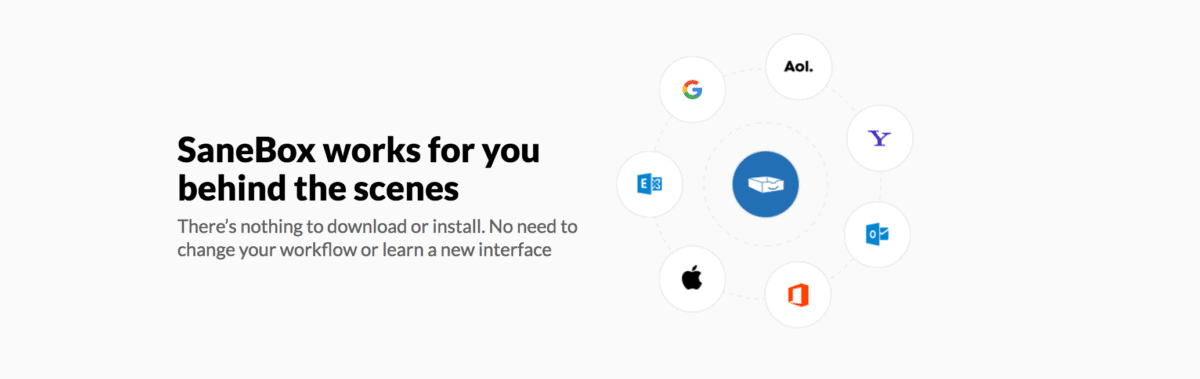
I just learned about Sanebox a few months ago, and it’s my new favorite tool for combatting email overwhelm. I’m that person that has thousands (yes, you read that right) – thousands – of unread emails in my inbox, because I simply didn’t want to take the time over the years to delete or mark read to unwanted emails. I just left them. This causes me to waste a lot of time re-scanning my inbox to make sure I haven’t missed anything important. I tried to organize my inbox manually with Gmail’s own functionality, but ended up being left frustrated.
With Sanebox, you can teach their software to filter which emails are important to you and which can be archived for later, so that only the most pressing correspondence hits your inbox. You can also create different categories, which allows you to stay organized and in my case, literally stay sane.
This month I’m partnering with Sanebox so that you can get $25 off your Sanebox membership in addition to their already free 14 day trial with this link. If email overwhelm is something you’re dealing with, I highly recommend giving their service a try – you won’t want to go back!
2. Coworking Spaces and Apps For Finding Good Wifi
There are few things that can waste time more than slow internet (or no internet at all), and unfortunately in many countries around the world this is a common reality. But rather than seeking out high speed internet through trial and error, you can utilize apps like Workfrom, which has crowdsourced locations in over 1,200 cities worldwide to help you find the best spots to work remotely, including coworking spaces. It also rates wifi speeds, access to power outlets, etc.
I particularly like utilizing coworking spaces in the city that I’m in, as these spots always have faster wifi than any of the cafes or hotels I’ve visited. My all-time favorite is Dojo Bali located in Canggu! Coworking spaces are also awesome if you’re someone like me who thrives in an environment where other people are working, so you don’t feel like you’re missing out on activities or the only person glued to your laptop on a sunny day in your hotel room.
3. The Pomodoro Method

I learned about this method through Melyssa Griffin, one of my favorite marketing blogger gurus, and it’s helped me a ton on days when the overwhelm is real and I need to put my head down and just get shit done.
The idea behind the Pomodoro Method is simple: you set a specific timeframe (45 minutes works well for me) and set a timer on your phone. Then you can put your phone in a different part of the room or face down so that it won’t distract you. Choose a task you’d like to get done, and then get real focused for 45 minutes straight focusing on solely that task without checking your device. After 45 minutes is up, you can take a short 5 or 10 minute break to check instagram, have a snack, whatever it is you want to do, before re-setting the timer and getting to work on your next task.
I find that having a concrete timeframe within which to get as much done as possible helps me to stay clear about my goals and quickly move through my to-do list rather than knowing I have all day to get something done.
4. Have the Right Equipment on Hand

Since being connected to my laptop and phone is essential for me to do client work on the road, I always make sure I have back-up equipment to keep me charged up. I travel with two separate external phone chargers and extra iPhone charging cords as well as a dual USB charging station like this one from NoMoon to make sure I’m never out of juice. You can’t get anything done if all of your devices are dead, plain and simple, so I prepare accordingly on all my travels to ensure this doesn’t happen.
5. Batching
This theory is far from new, but the concept of batching works like this: Categorize your tasks into all of the things that are similar and do them in blocks so that you’re not wasting time swapping between tasks of the same nature.
If you’re a travel blogger like me, this could mean doing all of your photo editing on the same day one day a week instead of editing on a need basis. Or if you do social media management, batching all caption writing and hashtag compilation for Instagram in advance for the week rather than doing each one individually on the day you need to set it live.
6. Plan Your Tasks Wisely
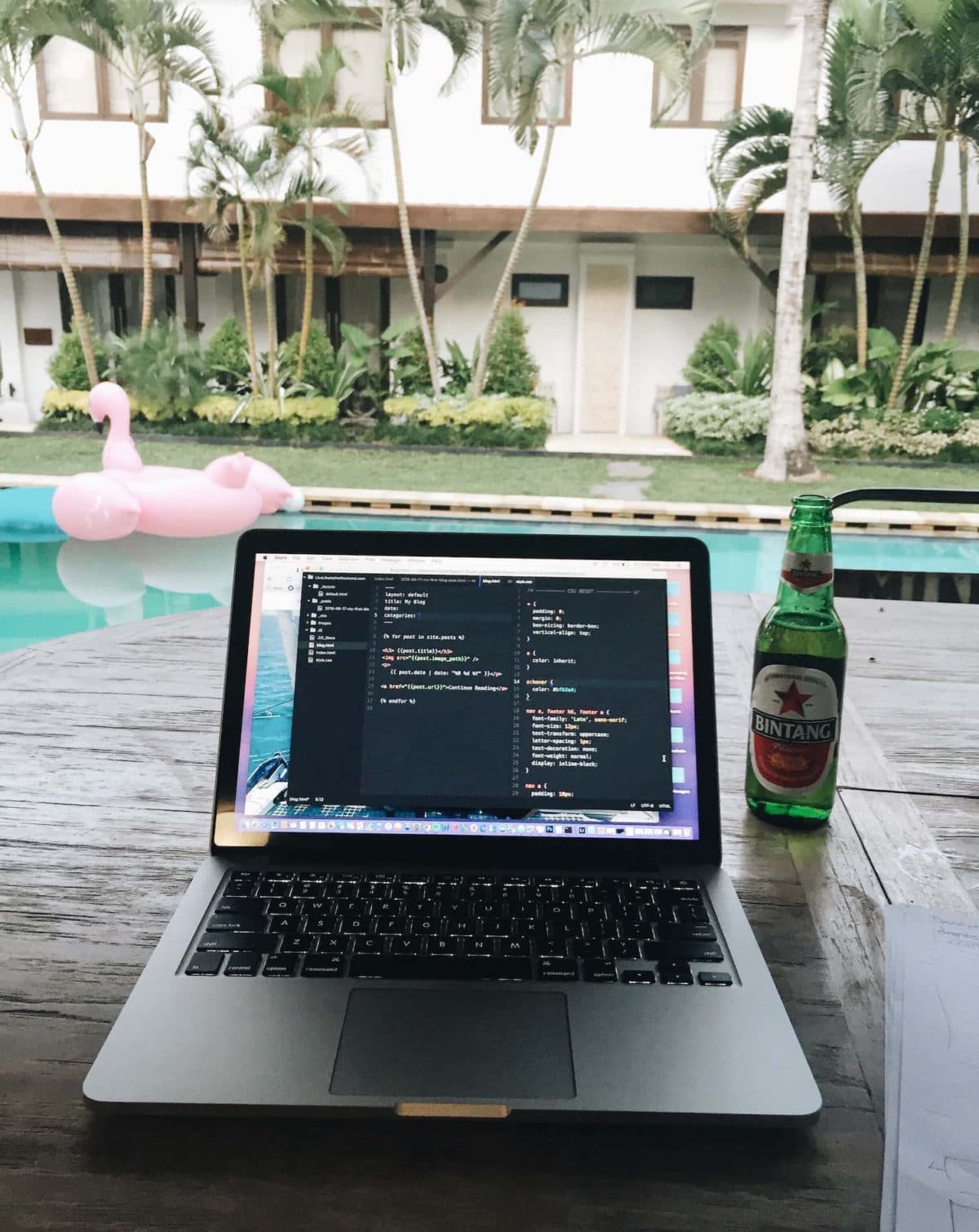
If you plan on living the digital nomad lifestyle or are already doing so, there’s no getting around it – there are times when you simply won’t have service. I’m currently traveling around the Southwest on a road trip around the National Parks, and despite being in the U.S., there have been many times on this trip where my connection has been a struggle or non-existent.
This is why I make sure to utilize my time efficiently by making sure all of my tasks that require Wifi are done first when I have a signal. That way, if I lose a connection I can still finish things like writing on a word doc, editing photos in Lightroom or brainstorming blog post ideas without internet.
In the same vein, if I have a long-haul flight coming up, I make sure to save tasks that I can do effectively on the flight, so that I can feel productive even while en route.
7. Stick to a Routine
This is probably one of the one most challenging principles for me to master as I feel like I’m changing locations and homes constantly. I love something a friend said to me recently — that you have to create a sense of home within the bubble around your body rather than always seeking that homey feeling from your surroundings. This could mean different things to different people, but I am working on developing a morning meditation practice by setting up my portable yoga mat each morning to take time to stretch and clear my mind.
Having a routine also means setting designated days for various tasks, clients, whatever works best for your work and schedule — and then sticking to it, week after week. Without any routine at all, I’ve found that I am constantly burdened by overwhelm and waste a lot of time checking my calendar and rearranging my schedule, rather than being efficient in moving through my to-do list.
Do you have any helpful productivity hacks that help you on a daily basis? I’d love to hear them in the comments below!
This post is sponsored by Sanebox, but as always, all my opinions are my own and I would never promote anything I don’t freaking love.
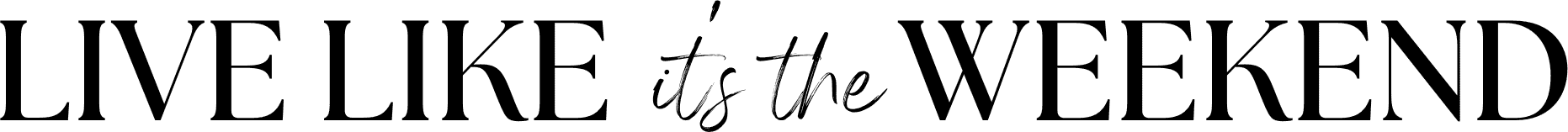












No Comments